Photoshop II: Advanced Techniques (Online)
Course Code: 24MCEDW202VDates: July 8 - August 5, 2024
Meets: M from 10:00 AM to 1:00 PM ET
Location: Online Zoom Classroom
Course Tuition: $435
Students explore more advanced image editing possibilities in Photoshop, gaining skills for finely crafting photographs for both digital and print presentation. Following a comprehensive overview of available tools, students learn how to create selective adjustments, part of a non-destructive approach to image editing. Strategies for layer blending, masking, and black and white conversion are also covered.
Note: This class requires access to Adobe Photoshop. To start your free trial and set up your account, prior to the first class, please visit Adobe.com and sign up for access to Photoshop through Creative Cloud.
Course Level / Prerequisite: Intermediate Photoshop: You are familiar with the use of Photoshop. You understand working with layers, camera raw conversion, and color and tonal adjustments. You may be interested in developing experience with local adjustments, blending modes and more advanced tonal and color adjustment techniques.
Courses are subject to minimum enrollment. Please register early, within five days of the start-date, to reduce the likelihood of course cancellation and to ensure you receive all course-related materials in time to prepare for class.
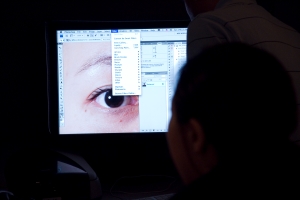
| Fee: | $435.00 |
|---|---|
| Hours: | 15.00 |
Save $200.00 or more with a Lighting Foundations Intensive or Portrait Photography Intensive
Online Zoom Classroom
Sophie Barbasch
Faculty Bio| Date | Day | Time | Location |
|---|---|---|---|
| 07/08/2024 | Monday | 10 AM to 1 PM | Online Zoom Classroom |
| 07/15/2024 | Monday | 10 AM to 1 PM | Online Zoom Classroom |
| 07/22/2024 | Monday | 10 AM to 1 PM | Online Zoom Classroom |
| 07/29/2024 | Monday | 10 AM to 1 PM | Online Zoom Classroom |
| 08/05/2024 | Monday | 10 AM to 1 PM | Online Zoom Classroom |
You must have access to Adobe Photoshop for this course. To start your free trial and set up your account, prior to the first class, please visit Adobe.com and sign up for access to Photoshop through Creative Cloud. You should have tiff and raw files to work with for the first class.
